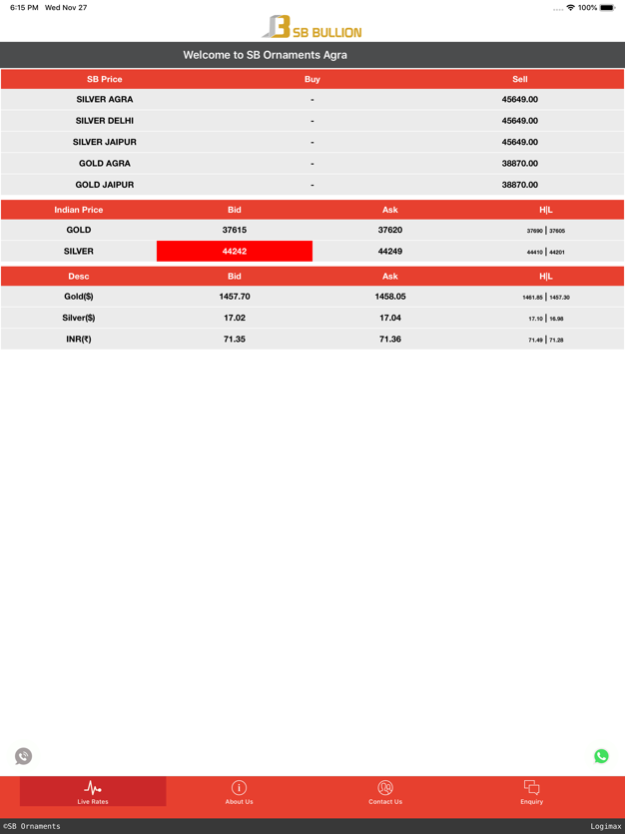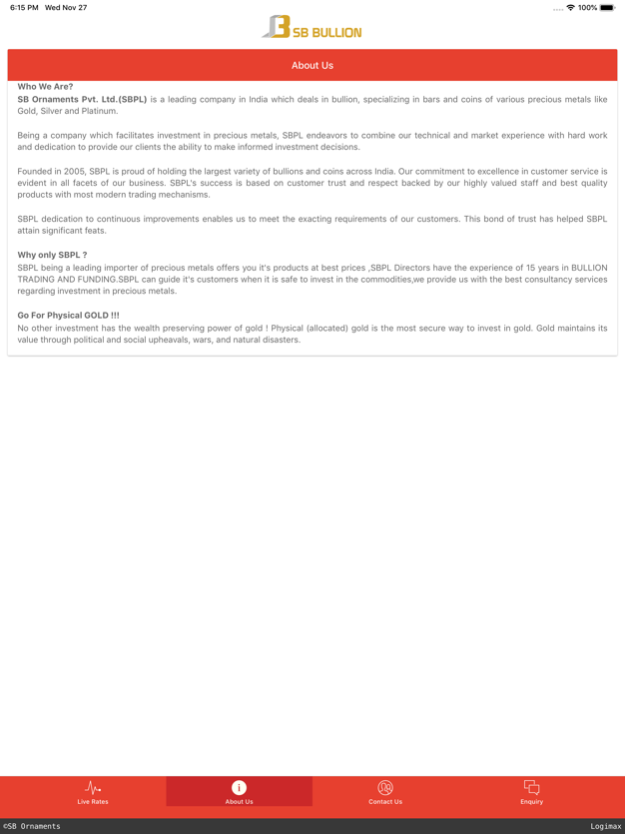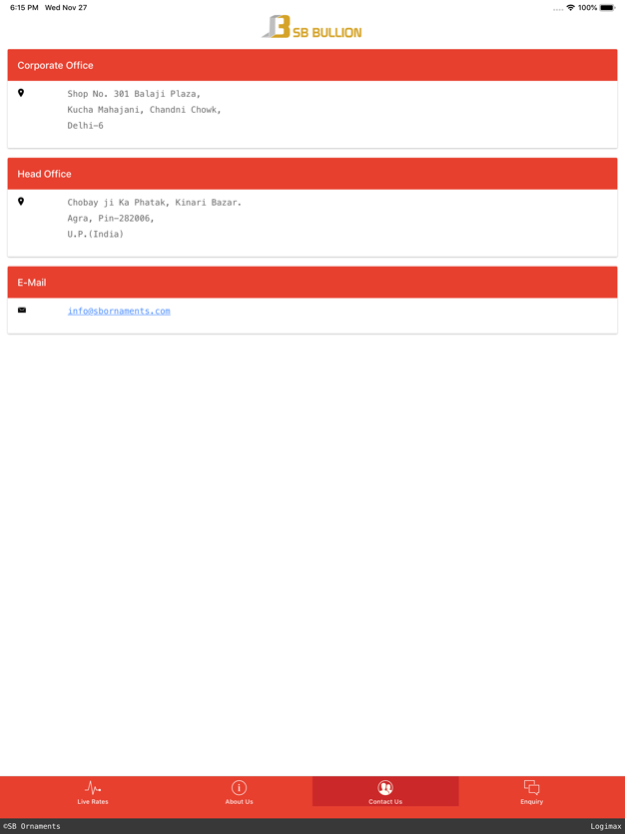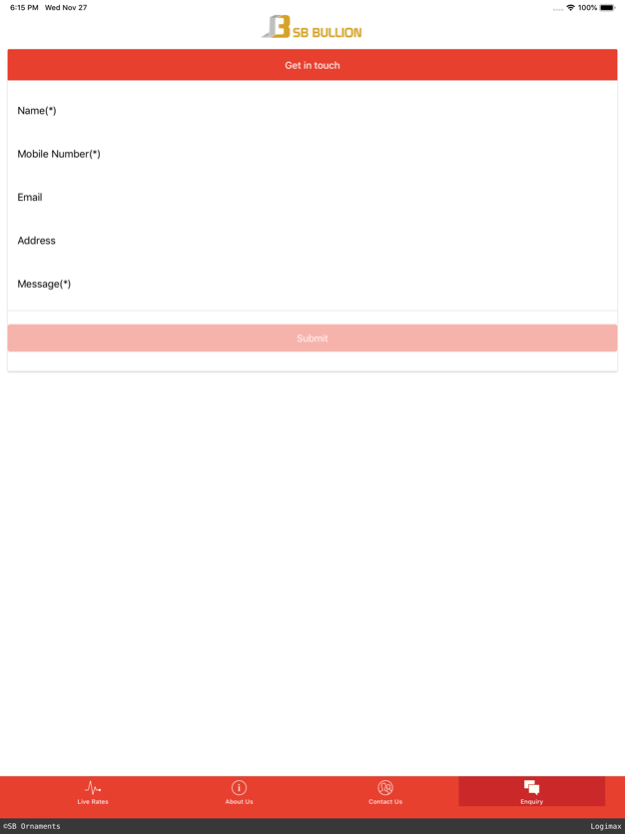SB Bullion 1.0.10
Free Version
Publisher Description
SB Ornaments Pvt. Ltd. (SBPL) is a leading company in India which deals in bullion, specializing in bars and coins of various precious metals like Gold, Silver and Platinum
Being a company which facilitates investment in precious metals, SBPL endeavours to combine our technical and market experience with hard work and dedication to provide our clients the ability to make informed investment decisions
Founded in 2005, SBPL is proud of holding the largest variety of bullions and coins across India. Our commitment to excellence in customer service is evident in all facets of our business. SBPL's success is based on customer trust and respect backed by our highly valued staff and best quality products with most modern trading mechanisms.
SBPL dedication to continuous improvements enables us to meet the exacting requirements of our customers. This bond of trust has helped SBPL attain significant feats.
Feb 13, 2024
Version 1.0.10
Performance enhancement and bug fixing.
About SB Bullion
SB Bullion is a free app for iOS published in the Accounting & Finance list of apps, part of Business.
The company that develops SB Bullion is LOGIMAX TECHNOLOGIES PRIVATE LIMITED. The latest version released by its developer is 1.0.10. This app was rated by 1 users of our site and has an average rating of 4.0.
To install SB Bullion on your iOS device, just click the green Continue To App button above to start the installation process. The app is listed on our website since 2024-02-13 and was downloaded 91 times. We have already checked if the download link is safe, however for your own protection we recommend that you scan the downloaded app with your antivirus. Your antivirus may detect the SB Bullion as malware if the download link is broken.
How to install SB Bullion on your iOS device:
- Click on the Continue To App button on our website. This will redirect you to the App Store.
- Once the SB Bullion is shown in the iTunes listing of your iOS device, you can start its download and installation. Tap on the GET button to the right of the app to start downloading it.
- If you are not logged-in the iOS appstore app, you'll be prompted for your your Apple ID and/or password.
- After SB Bullion is downloaded, you'll see an INSTALL button to the right. Tap on it to start the actual installation of the iOS app.
- Once installation is finished you can tap on the OPEN button to start it. Its icon will also be added to your device home screen.